Also you can disable this feature as well by default it is enable for all lookup types fields. If you like to see those items then, during creation of record, you need to “Double Click” on the lookup field.
See the below example for details:
• Below we have shown the account form which has the lookup field “Parent Location” and “Disable most recently used items” option is unchecked for this field as shown in below screen shot.
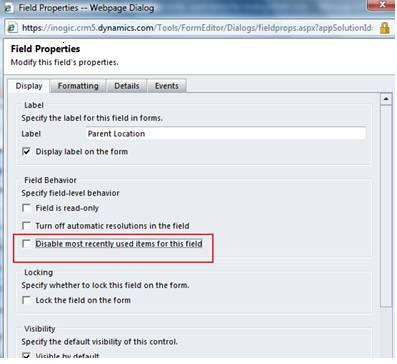
When you “Double Click” on Parent location field it will show you the below result.
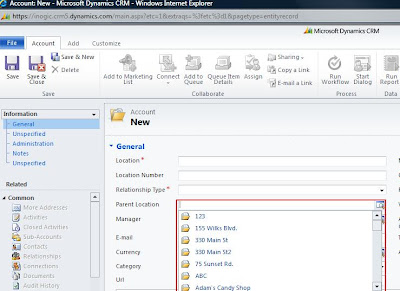
To disable this feature you need to check the “Disable most recently used items” option then Save and publish the Form. It will disable above feature.
Thanks!