If you make an SRS report that uses Data table and has sub-reports included, you will see the below error when the report is exported to Excel.
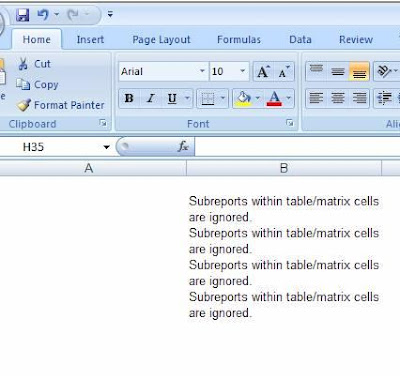
Export to PDF format works just fine but when you export to Excel the excel file will not show the details included in the sub-report. Instead the sub-report will be replaced with a single line error "Sub reports within table/matrix cells are ignored".
To be able to export SRS reports using Sub-reports to Excel, it is advisable to use List controls instead of Data Table. Once you have made this little change, the export to excel is just perfect. Infact it will automatically even freeze the rows in the page header so that when you scroll through the data that was included in the report header stays static.
Hope this helps!
Drop the table control from rdlc and Put your main report data into matrix control and put your sub reports below to maix control.
ReplyDeleteRun your report and export again.It will be solved.