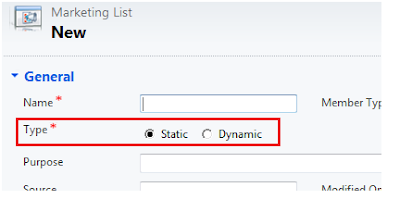Welcome back! and we are pleased again to share some more CRM 2011 features with you.
Document Management
This provides the ability to integrate SharePoint site with CRM. By using this feature you can store the documents related to CRM in SharePoint and to manage this documents from within CRM itself. It also provides ability to create folder automatically but it needs SharePoint Server 2010 site and base site collection, this site hosted must have the Microsoft Dynamics CRM List component installed.
Goals
CRM 4.0 had the concept of defining a quota for the sales people but this was more of an information only kind of an area. There was no actual calculation or evaluation being performed behind the scenes to evaluate the sales person performance.
Now you can specify the goals for the fiscal quarter, fiscal year or for custom defined period. You can specify the timeframe and target at Goal level and criteria can be specified at Goal Metric level. Goal Metric holds the Actual and In Progress details. To calculate the actual value of the goal you can provide goal criteria. Similarly you can provide details for In Progress condition, for instance currently active but not yet completed. Check below example for more details,
We specified Goal for Quarter 3. Target is to meet the amount total as $325,000.00. Now here we specified the Time frame and Target.
 Now goal Metric “Revenue” will provide details on criteria’s,
Now goal Metric “Revenue” will provide details on criteria’s,
In Goal Metric you can specify is it the Count/Amount type of metric? The Rollup Fields section specifies criteria’s,
- First criteria for In-Progress: for calculation purpose use field “Est. Revenue” and for condition status = Open
- Second criteria for Actual: for calculation purpose use field “Actual Revenue” and for condition status = Won
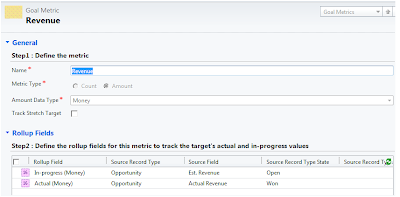
This has given the scope to the users to define the Goals that need to be monitored. It need not necessarily be Revenue Goals, you could also define Goals for the Sales rep based on the number of cases resolved…
CRM 2011 has brought out a lot of other changes and we are still into exploring them in detail.
We will post again with some more exciting details on CRM 2011 soon in our next blog …