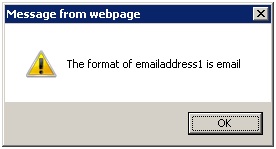In Dynamics CRM if we want to pass data to a web resource, then we use Xrm.Utility.openWebResource function and pass as second parameter. But in this case we can’t pass Object or Array as parameter.
So to solve
this problem one can use JSON. Using JSON we can convert Object or Collection
of Object (Array) in string format. This converted data can be used to pass
data to web resource. Let us take an example of passing collection of object to
web resource. Here I have used collection of array that contains Id,
Description and Name of Record.
var arrayObject = new Array();
arrayObject[0] = new Object();
arrayObject[0].name = "Sample Record
1";
arrayObject[0].id = “1.";
arrayObject[0].decription = "Test
Description ";
Then after
defining collection of object we will pass that object to JSON.stringify.
This function will return collection in JSON String format. Then this JSON
string is encoded to get parameter that is going to passed to the web resource.
var
customParameters = encodeURIComponent(JSON.stringify(arrayObject));
This encoded
JSON string can be passed to web resource using below code:
Xrm.Utility.openWebResource("new_/Records.html", customParameters);
Here
“Records.html” is used for displaying this collection of object on HTML page.
In web resource “Records.html”, passed parameter can be collected as follows:
var
queryParam = Xrm.Page.context.getQueryStringParameters();
The
collected parameter is in JSON string format so we have to convert array using JSON.parse
to convert it into collection of object.
if
(queryParam.Data) {
arrayObject =
JSON.parse(queryParam.Data);
}
In this way
we can pass collection of object as parameter to web resource. Similarly we can
do for object as well.
We have used
above code for passing some data to HTML web resource Records.html. This web
resource takes collection of objects. And then show in table format as you can
see in below screen shot.
But when we
pass parameter to web resource it is passed as query string. Query string has
limitation based on browsers used. So when we pass parameter to web resource it
trims/neglects extra characters from the query string. So it will cause problem
while converting JSON string object into Object. And this problem of query
string limitation can be solved using window.opener.
The opener
property returns a reference to the window that created the window. When
opening a window with window.open(), you can use this property from the
destination window to return details of the source (parent) window. By using
window.opener we can access global parameters defined in parent web resource.
In this way we can access Objects or collection without any limitations.
Let us take
same example of passing collection of object to web resource. We will take
collection of object defined as follows.
var _arrayObject = new Array();
var _arrayObject = new Array();
arrayObject[0] = new Object();
arrayObject[0].name = "Record 1";
arrayObject[0].id = "1.";
arrayObject[0].decription = "Test
Description";
arrayObject[0] = new Object();
arrayObject[0] = new Object();
arrayObject[0].name = "Record 2";
arrayObject[0].id = "2.";
arrayObject[0].decription = "Test
Description";
Then we open
web resource i.e. Records.html using Xrm.Utility.openWebResource.
Xrm.Utility.openWebResource("new_/Records.html");
In web
resource, passed data can be collected as follows:
if
(window.opener._arrayObject != null) {
var _arrayObject = window.opener._arrayObject
}
By using
above we can pass large amount of data to HTML web resource.
I have used
the windows.opener to collect the data from _arrayObject global object. This
collection is converted into HTML table format. I have used this code for
displaying selected records into grid.