The tool is made available by Microsoft and it help you to review the properties and stylesheet of specific element of the pages being displayed in your IE browser.
Once you install the tool it would be available on the IE standard toolbar as shown below.
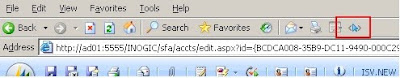 Clicking on this button will show up the tool IDE with all the information. It is more organized way of what we get after view source.
Clicking on this button will show up the tool IDE with all the information. It is more organized way of what we get after view source.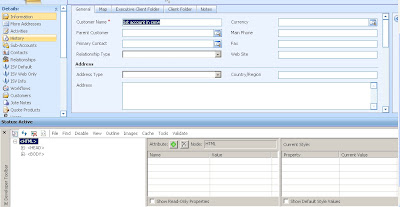
If need to know properties (id/stylesheet info) of any field, area, left nav on form then choose select element option




No comments:
Post a Comment